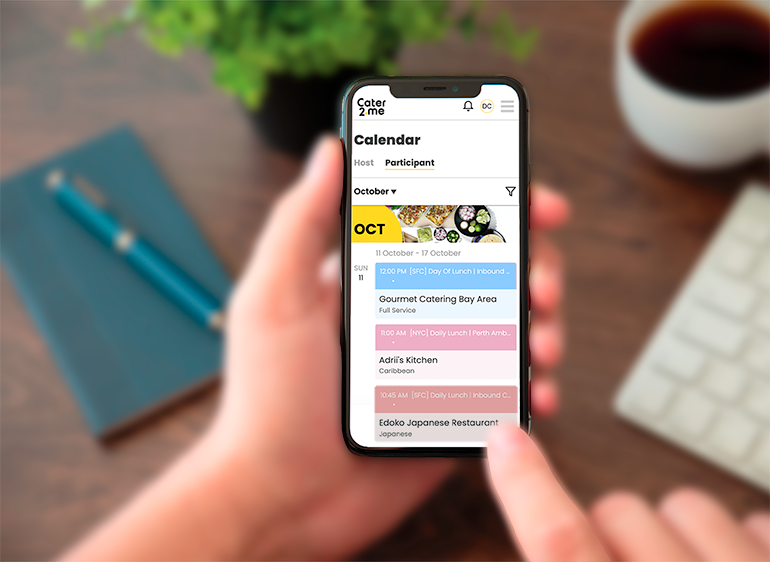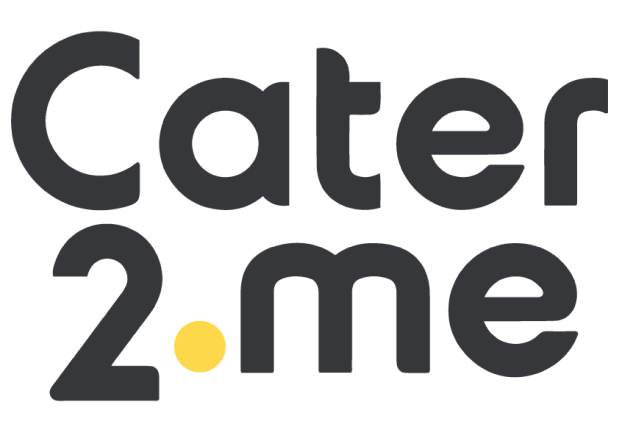Our Group Ordering platform provides employees with a safe, personalized meal experience. While it takes only minutes to select and customize orders for a week’s worth of meals, we’ve built in a number of exciting features to enhance the user experience, making it easy to ensure you’ve selected meals appropriate for your diet, provide feedback on items you’ve loved, and configure your notification settings so you’ll never forget to place a meal.
We’ll cover features related to allergen and dietary preferences, feedback submission, and notification settings below.
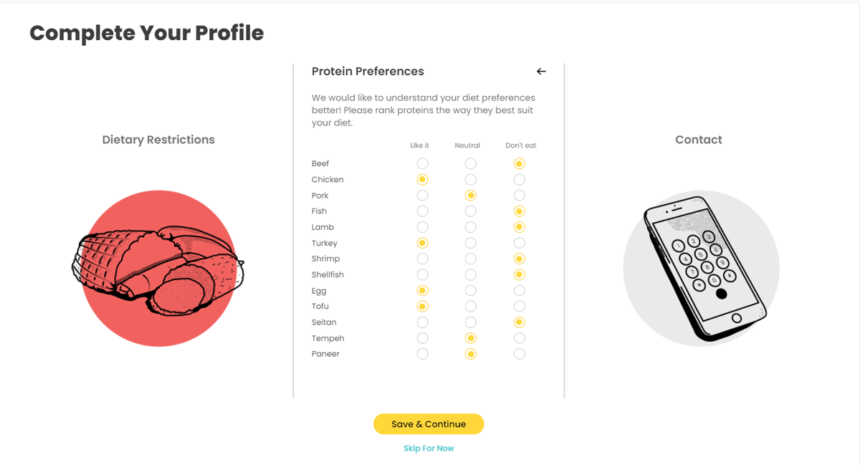
Allergen & Dietary Preferences
We want everyone to have a great meal experience regardless of their cuisine preferences and dietary restrictions, so we’ve made it our mission to work with vendors to provide options that can accomodate all types of eaters.
Of course, you’ll always find vegetarian, vegan, and gluten free options on our menus, but we’ve also provided employees with added flexibility to customize many of our items to their own unique preferences.
We’ve also provided team members with the ability to set the dietary restrictions and protein preferences in their accounts.
- When joining Group Ordering, users can fill out their allergen, dietary and protein preferences, which helps the Cater2.me team curate and present appropriate meal choices.
- When viewing menus, participants can filter items based on their preferences. There’s no need to scroll through items that are not a good fit!
- As a user customizes a selected item, the allergen icons dynamically change to reflect the selections made.
- If a user selects an item that doesn’t match their saved preferences, the system will provide a warning before the user submits their order.
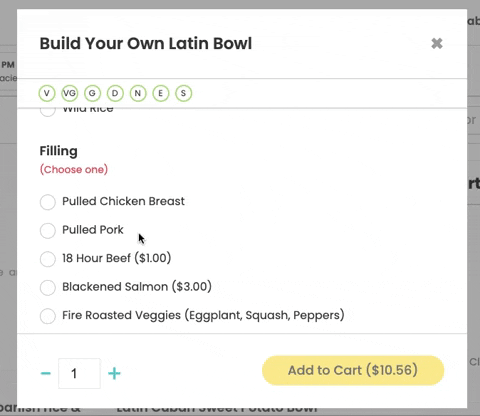
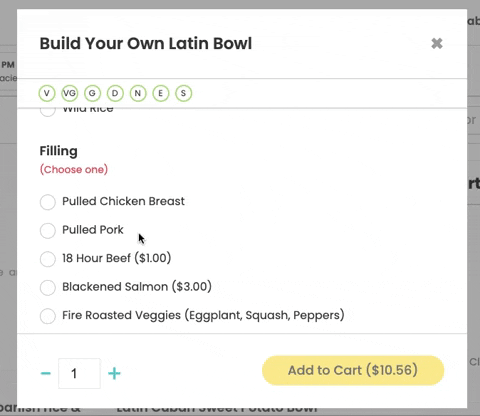
Feedback
We love receiving employee feedback! Every piece of feedback data we collect helps us improve meals and experiences for ALL of our clients — not just those who submit feedback. We leverage this information to update our menus, share praise with our vendors for items that are well received, and work with them on items that need improvement.
We provide a number of ways to share feedback:
- Email – Employees receive an email two hours after each meal asking if they would like to rate their experience and leave comments
- User Dashboard – Simply log into Cater2.me and go to Order History to leave feedback for a recent meal
- SMS – Send a simple 1-5 rating if you liked your most recent meal. Text feedback is implemented on an individual company basis, so let us know if it would be useful for your team!
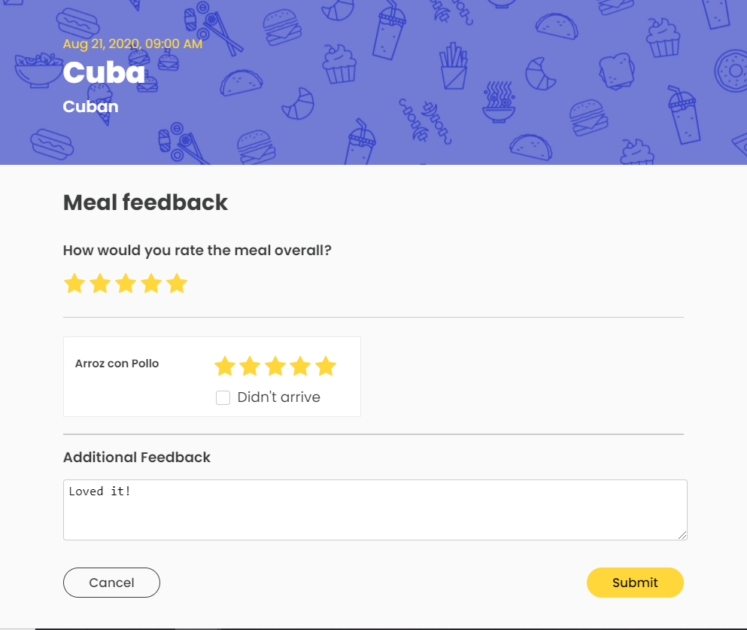
Notifications
Team members can determine the types of notifications they’d like to receive and how they’d prefer to be contacted.
- Employees can select whether they receive messages by email, text, or both
- Choose whether you’d like to be reminded to place your order, submit your feedback, or receive promotional information. Don’t worry, we’ll ensure you’ll receive any notifications deemed critical or urgent.
- For those users who like to wait until the last minute to place their order, we can remind you the morning of your order deadline to ensure you won’t forget.
- We also provide notifications to let you know your meal has arrived so you can focus on your other priorities until it’s time to eat!
Contact us to learn more about all of our great user features or read on to learn about the following topics:
- Group Ordering (general information)
- Host Features
- Flexible Subsidy Options
- Fixed Price Programs
- On-Site Organization & Setup