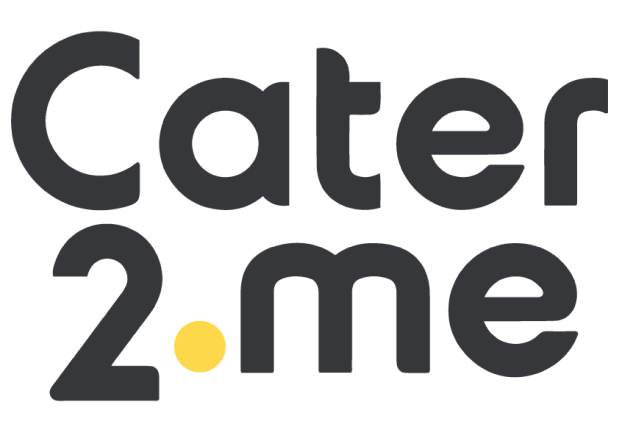We all know what the typical office lunch rush looks like: when the clock strikes 12 (or whenever your team likes to grub), it’s like you’re immersed in a workplace version of the Kentucky Derby. Everyone leaves the office in droves or congregates in dining spaces, which is definitely NOT COVID compliant (or particularly convenient). But through our latest integration with Envoy, lunch hours with your team have been totally transformed.
With more than 70% of employees reporting that they are concerned about their health and safety at work, taking the necessary steps that will make your team members feel secure is now more important than ever. And with the help of Envoy Desks, you can do that and more.
With this Envoy integration, you are now able to assign your team members meal pick-up points around your office space that correspond to their specific desk, neighborhood, or floor. When you begin creating desk assignments, our technology will automatically associate those assignments with specific pick-up points in the office, making lunch retrieval a breeze.
To enable this feature, users must select which profile they would like this technology to be active for. Next, they are required to select which Envoy floors, neighborhoods, or desks they would like to assign to that pick-up location but remember: their profile must have delivery points associated with their location assignment. From this point, users can add multiple pick-up point assignments if needed.
When users enable Envoy Desks and pick-up points, they will be able to see their delivery location on their menu page through the order app. Hovering over their pick-up point will allow them to look at any delivery notes, ensuring that there is no confusion about where and when the meal is arriving.
Your team will also know if they have been assigned a pick-up point if the Envoy Icon on their menu has a green dot. Hovering over this will give the user insights into their desk assignments and pick-up locations similar to what is seen on the menu page.
If they have yet to be assigned a pick-up point or desk location, this will be indicated by a red dot on the Envoy logo. Hovering over this will allow the user to select their pick-up point, and a default option that is associated with their location will be available.
It is important to note that users must have a pick-up point (either assigned automatically or manually) in order to submit their cart. Pick-up points will update automatically to display a new pick-up point if the original location is updated or changed.
Gone are the days of inconvenient and messy lunch hours. Learn more about how you can streamline your team’s mealtimes here.